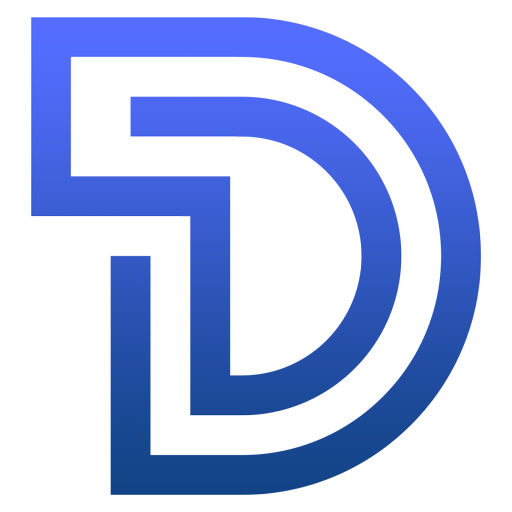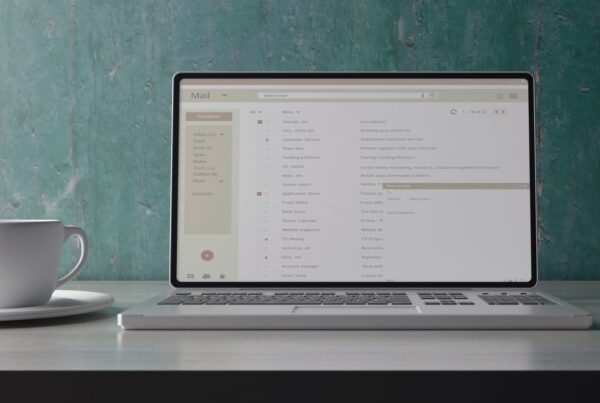If you have ESET antivirus, then this is the post for you.
The latest update version of ESET antivirus conflicts with Dropbox, which essentially means that you won’t be able to use Dropbox unless you change your ESET settings.
This can be done in four simple steps:
- Go into your ESET
- Go into ‘web and email settings’
- Add ‘Dropbox’ to ‘allowed applications’
- Restart Dropbox
And you’re good to go!