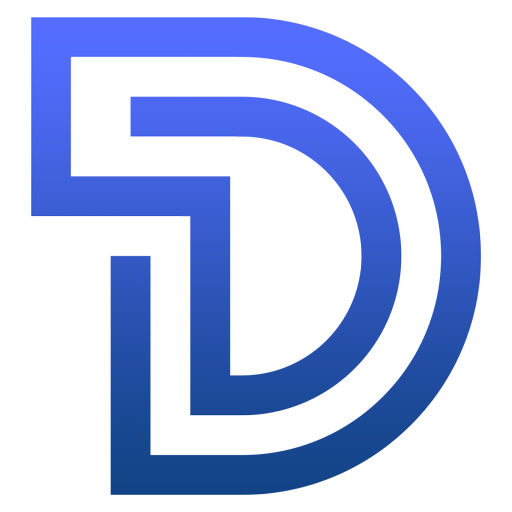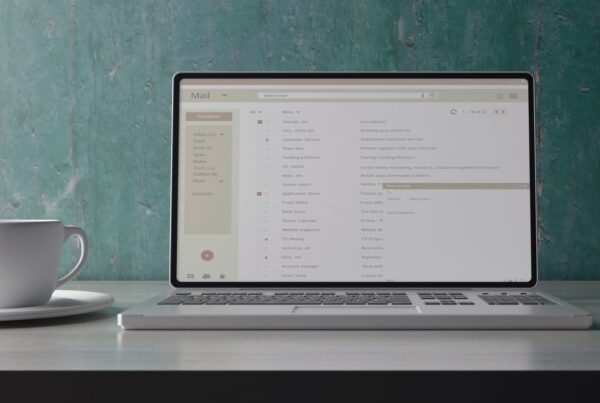It can often be frustrating when a file is too large to send over email, and anything over 20MB specifically can be a problem.
Image resizer download:
One simple solution can be to resize an image. Often a 15MB image can be perfectly readable on screen when resized to 25KB!
https://github.com/bricelam/ImageResizer/releases/download/v3.1.2/ImageResizerSetup-3.1.2.exe
If that isn’t an option, we want to help ease this frustration by giving you a few tips – once you change your method of sending files, you’ll no longer need to spend precious work time fretting over emails bouncing back.
To send files efficiently, three effective platforms are:
- Google Drive
- Dropbox
- One drive
Google Drive and Dropbox: allow you to share files easily and your files are private unless you share them. They also save your files, so if your device breaks you can access your files from elsewhere, which acts as a backup. (However, don’t mistake file sharing, syncing and storage with true cloud backup!)
Their storage options are around 15-20GB free space, plenty for sharing.
OneDrive from Microsoft is rapidly becoming the go–to data storage platform, with extremely good pricing for 1TB storage and much improved syncing, OneDrive and OneDrive for Business is slowly taking over from on-premise servers.
To easily share files with Google drive:
When in Gmail, Open “Drive” from the 9 dots on the top right.
Click “New” then Upload file, from the top left corner and select the large file. This will add your file to your Google drive.
Once you see the file in Google Drive, right click the file and select Share.
Now in the “Share with people and groups” box, type the individuals or groups, tick notify if necessary (to send an email notification to those users) and share.
This will make your file appear in the recipient’s Google Drive without needing to attach it to an email.